Support organisation - Suggesting other organisations for support (QA)
You can make onwards referrals through the service at anytime through the 'suggest other organisations for support' feature.
To access the feature, click on 'support summary' or 'data sharing preferences' in the left-hand side bar. Scroll down to the bottom of the page and click on 'suggest organisations for support this innovation' link.
You will be shown the 'Suggest support organisations' screen. Select the organisation(s) you think could provide some support for the innovation.
You can check each support organisations support offer by clicking on the 'organisation referral criteria' link.
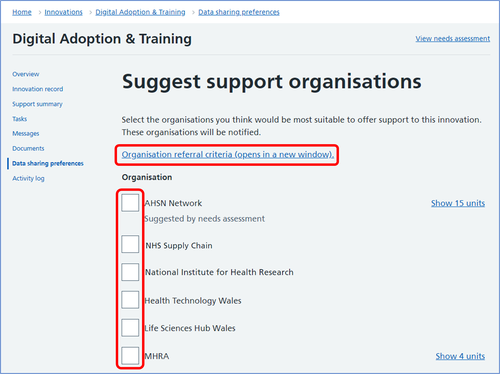
When you have selected the organisation(s), click the 'continue' button.
You will be asked to briefly explain why you have selected the organisation(s). This information will be sent to the selected support organisation(s) and is also visible to the innovator.
Once you have written your explanation, tick the checkbox to confirm you understand the support offers of the selected organisations, and click on the 'confirm and notify organisations' button.
You will see a message confirming your suggestions have been saved and notifications sent to the suggested support organisation(s).