Support organisation - Selecting a support status (QA)
Each innovation needs a support status assigning within 5 working days of your organisation being suggested to support it.
To assign a support status click on the 'update support status' button at the bottom of the needs assessment. You can also click on the 'change support status' button on the innovation overview page.
You will be shown the 'select a support status' page. This lists all the available support status options. Under each status is a short explanation about what the status means.
For example, 'engaging' means your organisation is ready to support, assess or provide guidance to this innovation.
Click on the most suitable option and click the 'continue' button.
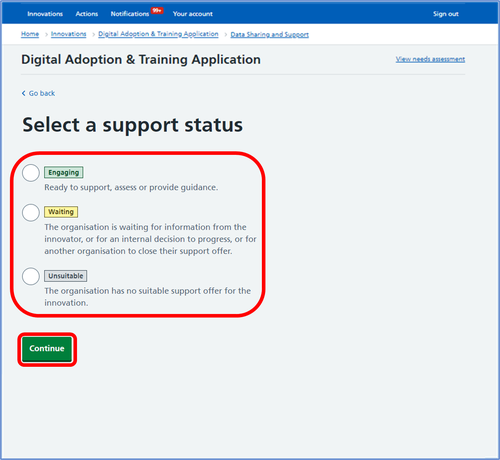
If you select 'engaging' you need to assign relevant accessor(s) to support the innovation. Select the suitable accessor(s) you wish to assign to the innovation from the list shown and click the 'continue' button.
Each status requires you to write a message to the innovator explaining why you have selected that status. Some statuses also require additional information, which is outlined in the description above the text box.
Once you have written the message click on the 'confirm and post message' button. A notification will appear confirming that the innovation support status has been successfully updated and the innovator informed.
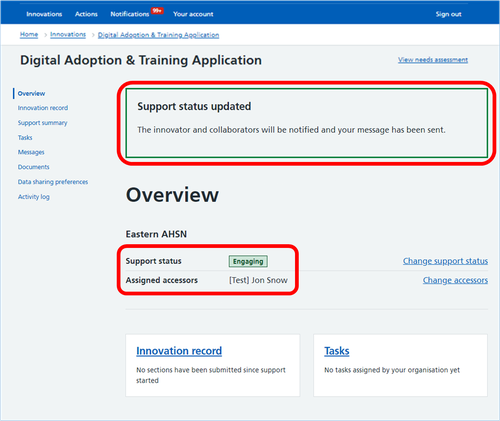
On the innovation overview screen , the support status label will also have been updated. This will show for the innovator too.