Support organisation - Requesting a support status change (A)
Accessors can suggest an update to the status of an innovation.
On the innovation overview page, click on the 'request status update' button.
You will be shown the 'request support status update' page. This lists all the available support status options. Under each status is a short explanation about what the status means.
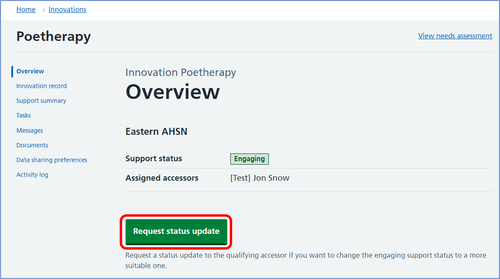
For example, 'closed' means your organisation has finished supporting the innovation or has decided not to support it because you did not receive the information you needed.
Click on the most suitable option and click the 'continue' button.
You will need to provide a comment to let the qualifying accessor know why are you requesting this change to the support status. Once you have typed your comment, click on the 'request status update' button.
The qualifying accessor will now be notified of your status update request and you will see an on-screen notification confirming this.