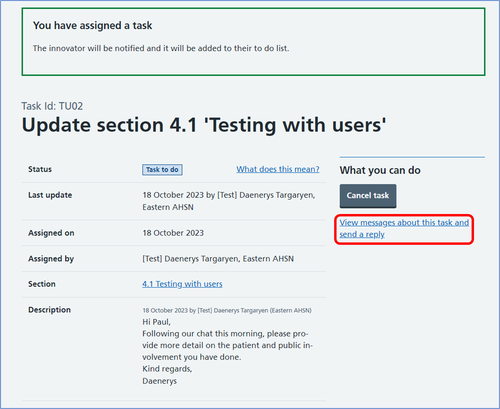Support organisation - Assigning a task
Use the tasks feature when you need an innovator(s) to update a section of their innovation record. You can assign a task if your organisation's support status for the innovation is either the 'engaging' or 'waiting' status.
To access the tasks feature, open the innovation and click the 'tasks' heading in the left-hand side bar. You can also click on the 'tasks' card on the innovation overview page.
You will see the tasks overview page. Click on the 'assign a task' button.
Select which section of the innovation record you would like updating and click on the 'continue' button.
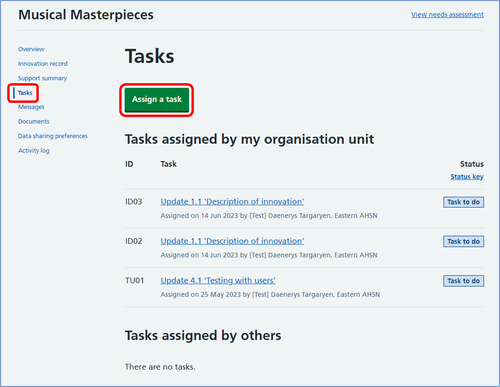
You then need to write a message to the innovator(s) describing the information you want them to provide. Once you are happy with your message click on the 'assign task' button.
This will take you to the task detail page. You will see a confirmation message that the task has been assigned and the innovator will be notified.
Scroll down to see the details of the task you have just assigned, including a link to the corresponding innovation record section.
Every time you assign a task, a message thread between yourself and the innovator is automatically created. Use this message thread to talk to the innovator about the task. Click on the 'view messages about this task and send a reply' link, under the 'what you can do' sub-heading, to quickly access the message thread.