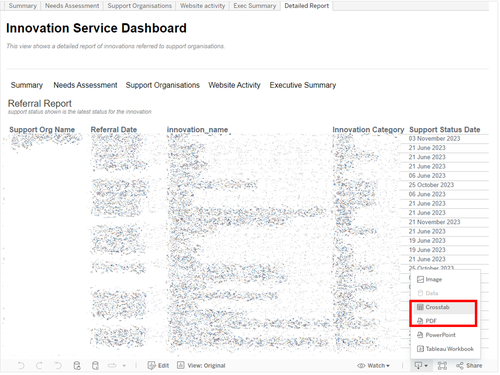Support organisation - Accessing the metrics dashboard
About the dashboard
The dashboard is built using Tableau and hosted in the support organisation area of the AAC FutureNHS Workspace. It requires several levels of accounts and permissions to view:
- An account to access FutureNHS
- Membership of the correct team in FutureNHS
- An OKTA account to access Tableau (must be the same email address as your FutureNHS account)
- Correctly configured Tableau permissions
We need tightly controlled permissions because the dashboard has drill down options which allow users to see individual innovation names. We need to ensure users can only see innovations where the innovator has agreed to share with their organisation. If users do not have permission to view certain tabs, they will appear but will not load any data.
Applying for access
Only champions at support organisations, the needs assessment team, core management team and communications team can have access to the dashboard.
If you are one of these user types, please email nhsinnovationservice@nhs.net with the subject "Metrics dashboard access" for instructions on how to register.
Using the dashboard
Once you have received the link to the dashboard, you will need to log in to your FutureNHS account and then to your OKTA account.
You must use the same email address for your FutureNHS and OKTA accounts for the permissions to work correctly. Both services allow you to update your email yourself from within the account settings.
You can click through the different tabs at the top of the screen to see views tailored to different stakeholders. Please note, visualisations which you do not have access to will not load. This is so we can comply with innovators' data sharing preferences.
For any of the visualisations you can hover your mouse over the chart to see more details. You can also click on the "i" information markers on each visualisation to see more details about how it is calculated, how often the data is refreshed, and other technical information.
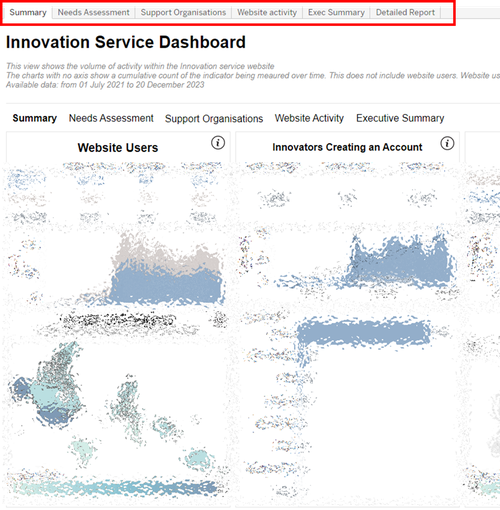
The most useful visualisations for champions will be under the “Support organisations” tab. If you are a champion, this will be pre-loaded with your organisation’s KPIs. You can hover over the bars to see which (if any) innovations have missed the KPI.
You can restrict the data to certain time periods by adjusting the start and end dates in the top right hand corner of every dashboard screen.
The earliest date available is 1st July 2021, the start of the month the first innovations were submitted during the private beta phase of the service. The service was first made available to the public at the end of July 2022 and KPIs began to be enforced from 1st August 2022.
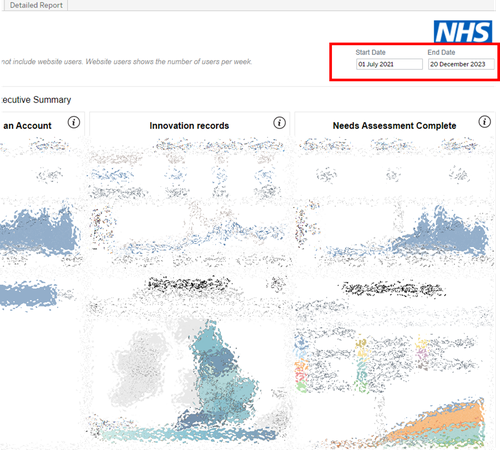
Another useful feature is the ability to export. To export data, click the square icon with the arrow pointing down in the bottom right of the screen. There are several options but the most useful formats tend to be PDF and cross tab (Excel). You need to select the visualisations you want to be included in the export.
If you are a champion, this feature is especially useful on the "Detailed report" tab, which is automatically populated with the innovations which have been suggested to or engaged with by your organisation and the most recent outcomes for each.
Another useful feature is the "Watch" button, located next to the export button where you can set up regular reports or notifications based on criteria you set.