Innovator guidance - Uploading documents to your innovation record
Some sections of the innovation record allow you to upload supporting documents about your innovation.
You are able to upload documents to support your innovation after confirming your section answers in sections:
- Detailed understanding of needs and benefits (section 2.1)
- Evidence of impact and benefit (section 2.2)
- Testing with users (section 4)
- Regulatory approvals, standards and certifications (section 5.1)
- Deployment (section 8)
Scroll down on the page and click on the 'upload a new document' button underneath the documents header.
You will be asked to provide a name for the document and a short description.
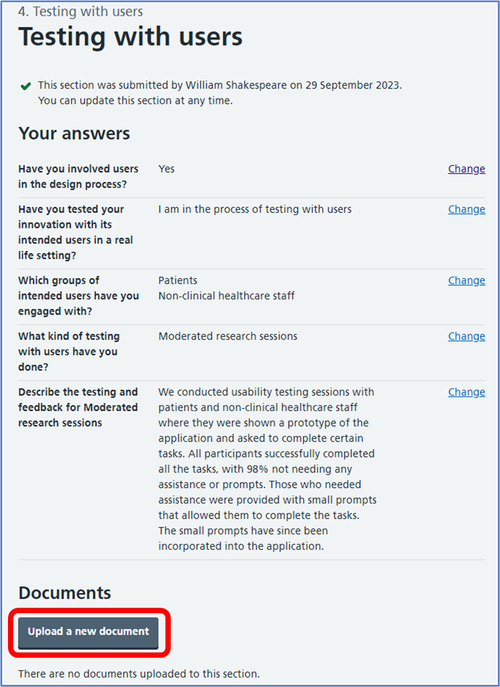
You will then be navigated to the upload screen.
Click inside the white box provided to include the relevant attachment from your File Explorer (or an alternative, such as a Collaboration Drive).
Files must be CSV, XLSX, DOCX, or PDF format, and can be up to 20MB each.
Your selected file will show in the white box.
To remove it, click on the 'click to remove' box.
To continue, click on the 'continue' button.
You will be asked to check your answers to confirm all the information you provided for that document is correct.
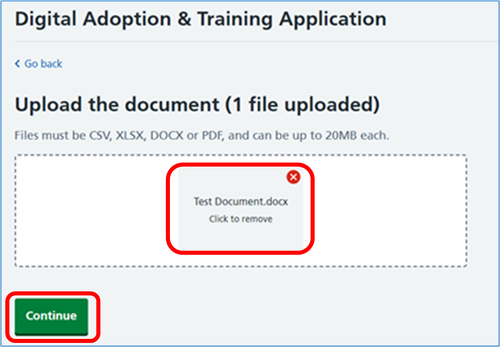
Click on the 'change' link if you wish to amend the information you have provided.
To confirm and upload the document, scroll down to the bottom of the screen and click on the 'confirm and add document' button.
You will see a message at the top of the page to confirm your document has been added. The document will also show under the documents heading towards the bottom of the page. Click on the 'more details' link to see all the document's information, download the document or delete the document.
Repeat this process again if you wish to upload more documents.