Innovator guidance - Starting your innovation record
Accessing your innovation record
Having registered your innovation, you now need to complete your innovation record. Your innovation record is a centralised live document about your innovation.
The information you provide does not need to be final. You can update it at any time as you continue to develop your innovation.
To access your innovation record click on 'innovation record' in the left-hand side navigation bar, or on the first card on the innovation overview page.

Answering a section
Your innovation record will now be displayed, highlighting which sections have been submitted, are still in draft and not started.
Scroll down and complete all the numbered parts in the all sections segment. Click a heading to answer that particular section.
Any heading marked with an ‘X’ is a section you have not started yet. Once you have clicked on that heading, click on the 'start now' button to start answering the questions in that section. Once you have answered a question, click 'save and continue' to move on to the next question.
For sections you have already starting answering, you will be shown an overview of all the questions in that section, and the answers you have already provided. Click on the 'change' heading to the right of the question for any answers you want to amend.
Completing a section
As you complete each section you will be asked to check your answers to confirm all the information you provided for that particular section is correct.
Click on the 'change' button if you wish to amend the information you have provided.
To confirm and move forward, scroll down to the bottom of the screen and click on the 'confirm section answers' button.
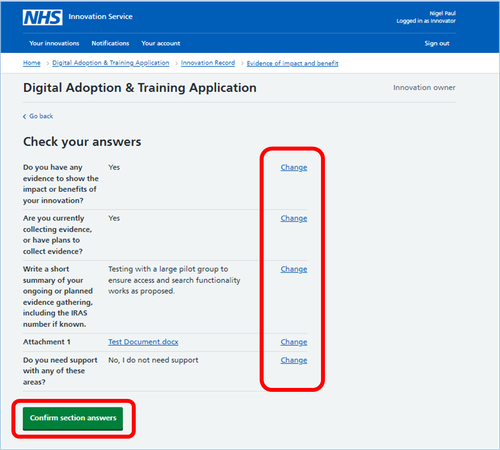
Once confirmed, you will see a notification at the top of the section confirming the section has been logged and saved. You will also see a green tick alongside the date you submitted the information.