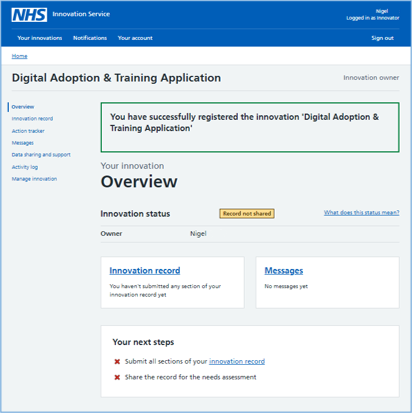Innovator guidance - Registering your innovation
When you first log in to the service after creating your account you will see your Innovation Service account homepage.
You can see which account you are signed in with by looking at the top right of your screen, above 'sign out'.
You also see any innovations you have currently registered on the service as well as some additional resources such as the innovation guide.
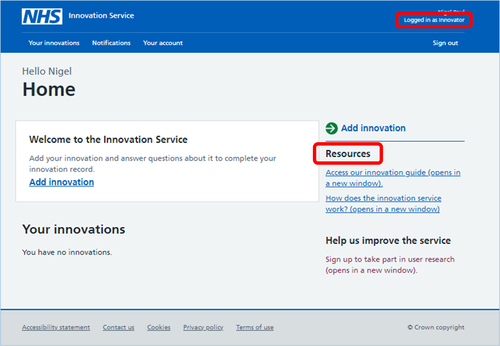
To register your innovation click 'add innovation'. This will display the 'register a new innovation' page. Click the green 'start now' button.
You will be asked four questions about your innovation:
- name of the innovation
- a short description of the innovation
- where your head office is located, and it's postcode if within the UK
- if your innovation has a website
Once you have answered those questions, a check your answers page will be displayed.
Review your answers and select 'change' if you wish to change the information you have provided.
Alternatively, if you are happy with the information, click 'complete registration'.
The overview page for your newly created innovation will now be displayed, with confirmation that your innovation has successfully been registered.